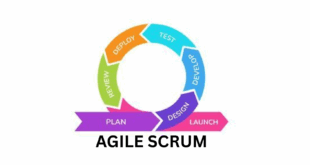Fungsi Sistem Operasi Bisnis dalam Mendukung sebuah Perusahaan- Di zaman digital yang cepat berubah, perusahaan …
Baca Selengkapnya-
Fungsi Sistem Operasi Bisnis dalam Mendukung sebuah Perusahaan
-
Memanfaatkan AI untuk Mengubah Strategi Bisnis yang Dapat Dilaksanakan Secara Andal
-
Analisis Strategi Penggunaan Teknologi Predictive Analytics dalam Bisnis FinTech
-
Dampak Pemanfaatan Teknoloogi Geofencing dalam Pemasaran Lokal Bisnis Digital
-
Evaluasi Kerja SEO dalam Bisnis Online
-
Pemanfaatan Teknologi Informasi dalam Pendidikan Masa Kini
Pemanfaatan Teknologi Informasi dalam Pendidikan Masa Kini- Di era digital seperti saat ini. teknologi informasi …
Baca Selengkapnya -
Kedudukan Guru di Mata AI dan Generasi Z
-
Menggunakan Logo sebagai Alat Promosi Efektif untuk Sekolah Dasar
-
Membangun Kesadaran Merek Sekolah Dasar melalui Logo yang Memikat
-
Mengapa Logo yang Baik Penting untuk Meningkatkan Kepopuleran Sekolah Dasar
-
Mengenal Agile Scrum: Inovasi dalam Management project di Era Dinamis
Mengenal Agile Scrum: Inovasi dalam Management project di Era Dinamis- Dalam dunia bisnis saat ini …
Baca Selengkapnya -
Apa Itu NFT dan Bagaimana Cara Kerjanya? Serta 5 Platform NFT Terpopuler di 2025
-
Teknologi Robotic KettyBot: Inovasi Pintar di Bidang Pelayanan Otomatis
-
Kekebalan Siber: Solusi Efektif Untuk Menghadapi Penjahat Dunia Maya
-
Teknologi Kendaraan Amfibi
 DailySSH Tetap Up-to-Date dengan yang Terbaru di Dunia Digital
DailySSH Tetap Up-to-Date dengan yang Terbaru di Dunia Digital